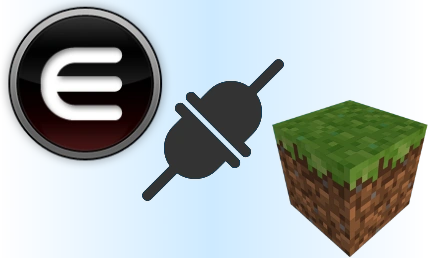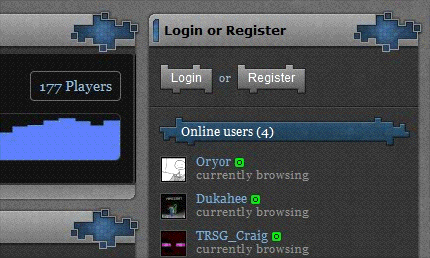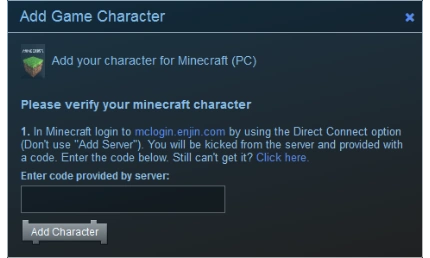Overview
- To access DeVco's services you must associate (or "sync") your Minecraft and Enjin accounts.
- The process is slightly different depending on if you have an existing Enjin account or not.
- After logging into your account you must then load up a vanilla instance of Minecraft and generate a code.
- Entering this code on the DeVco website completes the process.
- Follow the tutorial below to ensure you've followed the procedure for syncing.
Tutorial
Step 1 - Join the DeVco site
If you have no Enjin account..
- Go to http://www.devcoftb.com.
- Click "register" at the top-right of the page.
- Enter your details.
- Verify your e-mail.
- Continue on to step 2, below
If you have an Enjin account..
- Go to http://www.devcoftb.com.
- Login to your account.
- Click "join website" at the top-right of the page.
- Pass the security check.
- Continue on to step 2, below.
If you're already registered and joined..
- Continue on to step 2, below.
Step 2 - Associate your accounts
If you see this box..
- Close any open instances of Minecraft.
- Download and run a vanilla (non-modded) instance of Minecraft (latest release version).
- Direct connect to mclogin.enjin.com (as instructed).
- Wait for a "player login code" to appear.
- Enter the code into the box.
- Click "add character".
If you don't, or closed the box in the past..
- Click your name in the top right to access your profile (or go to http://www.devco.com/profile).
- Scroll down until you see "add character".
- Follow the steps detailed above.
Troubleshooting
If you try to visit the store (http://www.devcoftb.com/rewards) and get the error "access denied", your accounts are likely not associated. In such a case:
- Ensure you've followed the instructions above carefully.
- Disable any scriptblockers or plugins which interfere with the site.
- Clear your cache or use another browser.
- Finally, create a webticket (http://devcoftb.com/tickets) for the attention of staff.
Related
http://www.devcoftb.com/forum/m/15988331/viewthread/23062206